Initial Setup AI Vision
Step 1: Create Your Azure Account
Before we get started, make sure you have created an Azure account. If you haven't head to our Getting Started page in the introduction.
Step 2: Find Custom Vision Service
In order to create a Custom Vision workflow, search the phrase Custom Vision in the search bar, top centre of the screen, and click on the top result.
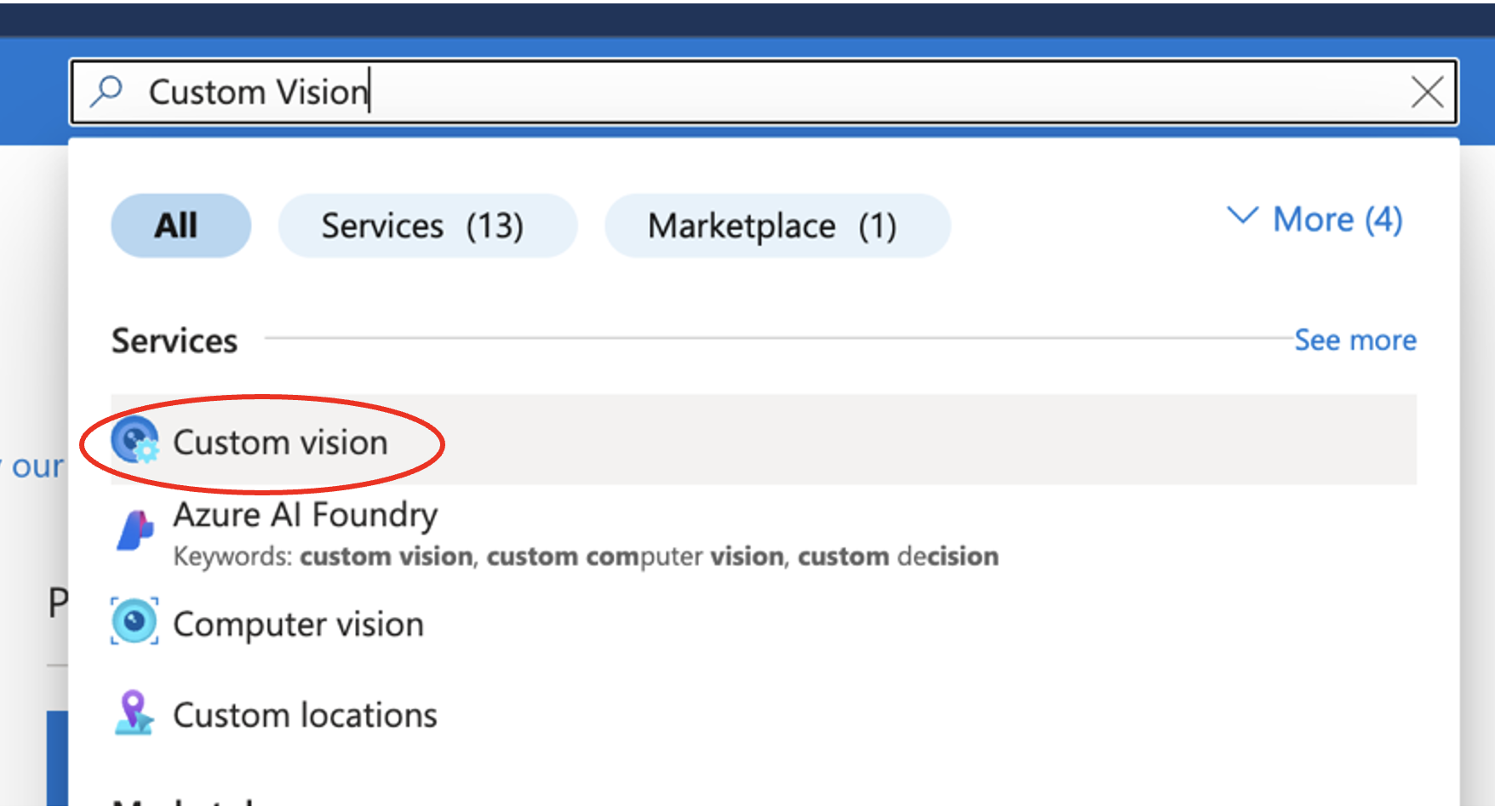
Searching for Custom Vision in the Azure portal
Step 3: Create Your Custom Vision Resource
Click Create Custom vision.
We will now explore the three different models you can instantiate and train using Custom Vision, beginning with Multi-Class Classification.