Now that you have created your object detection project, it's time to upload training images and create bounding boxes around the objects you want to detect.
Step 1: Upload Training Images
As you have done in the classification steps, click Add Images, and upload the training images from the fruitbowl_dataset/Training folder on GitHub. Make sure to select additional images from the /Object_Detection subfolder.
Step 2: Create Bounding Boxes and Tags
Begin tagging these images one at a time, drawing bounding boxes over each type of fruit in the image. The tags you should create should be:
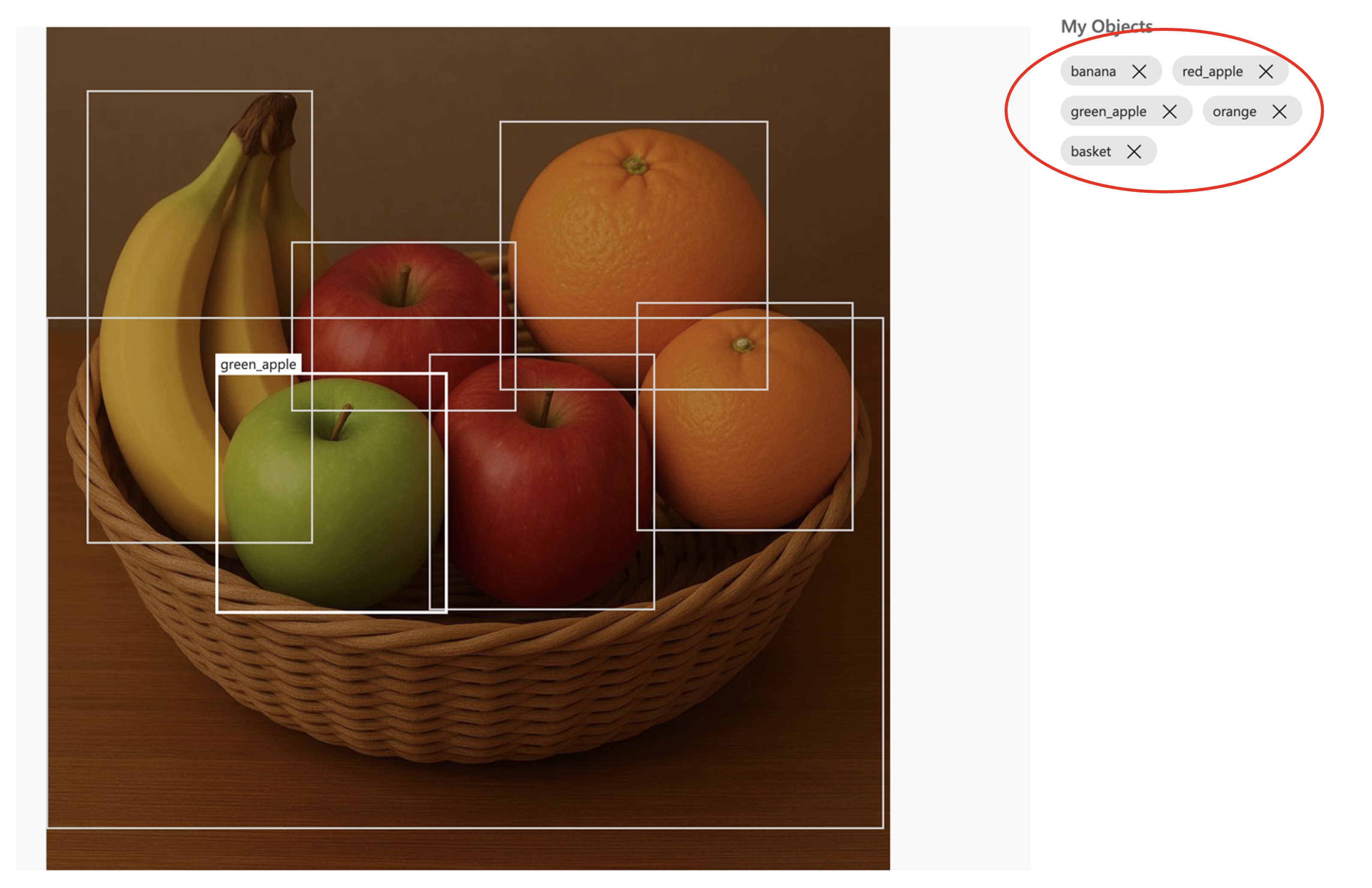
Drawing individual bounding boxes around each fruit and applying appropriate tags
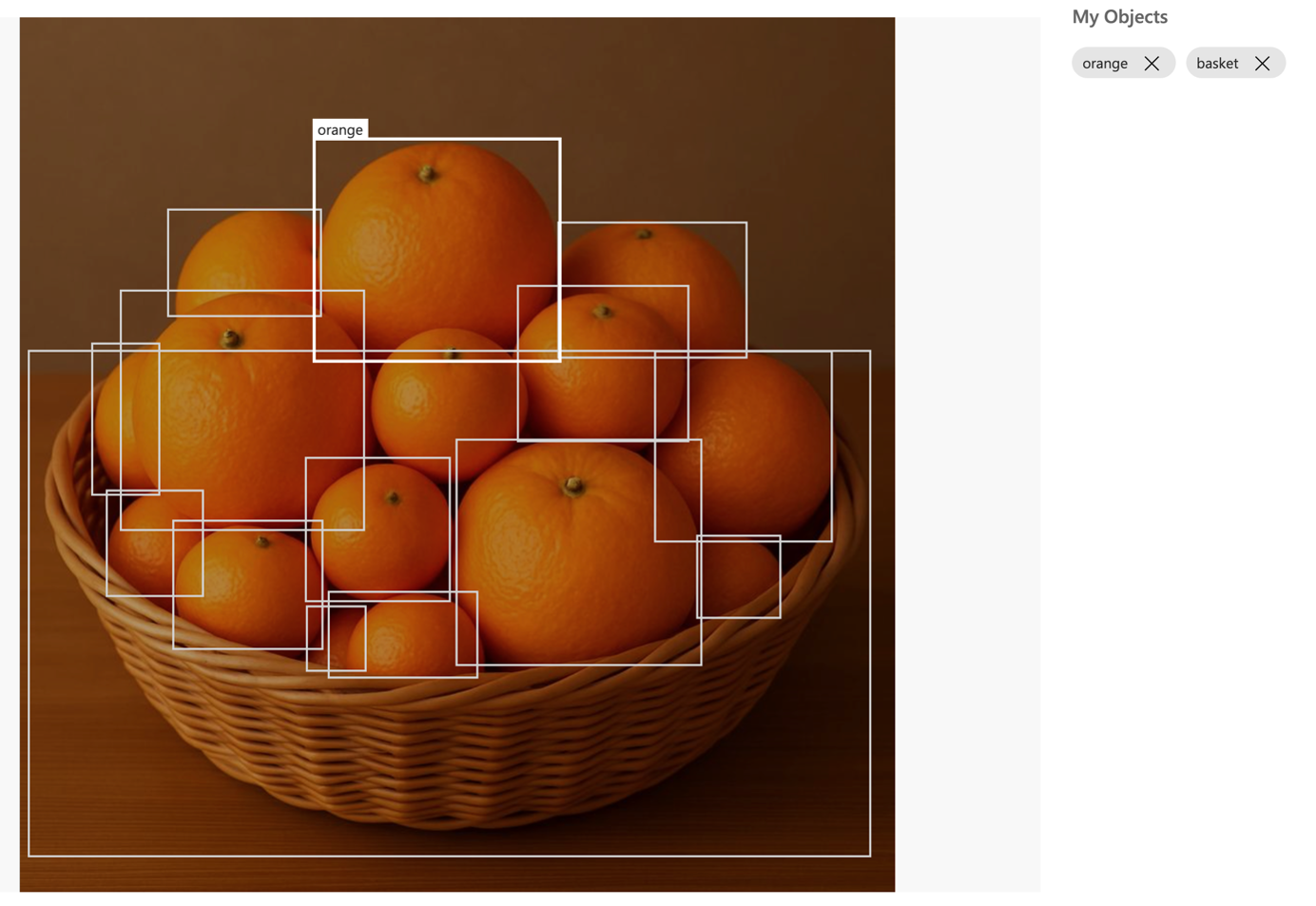
Example of proper individual bounding box placement around each orange
Step 3: Verify Tag Counts
Check that you have at least 15 instances of each tag by filtering by Tagged:
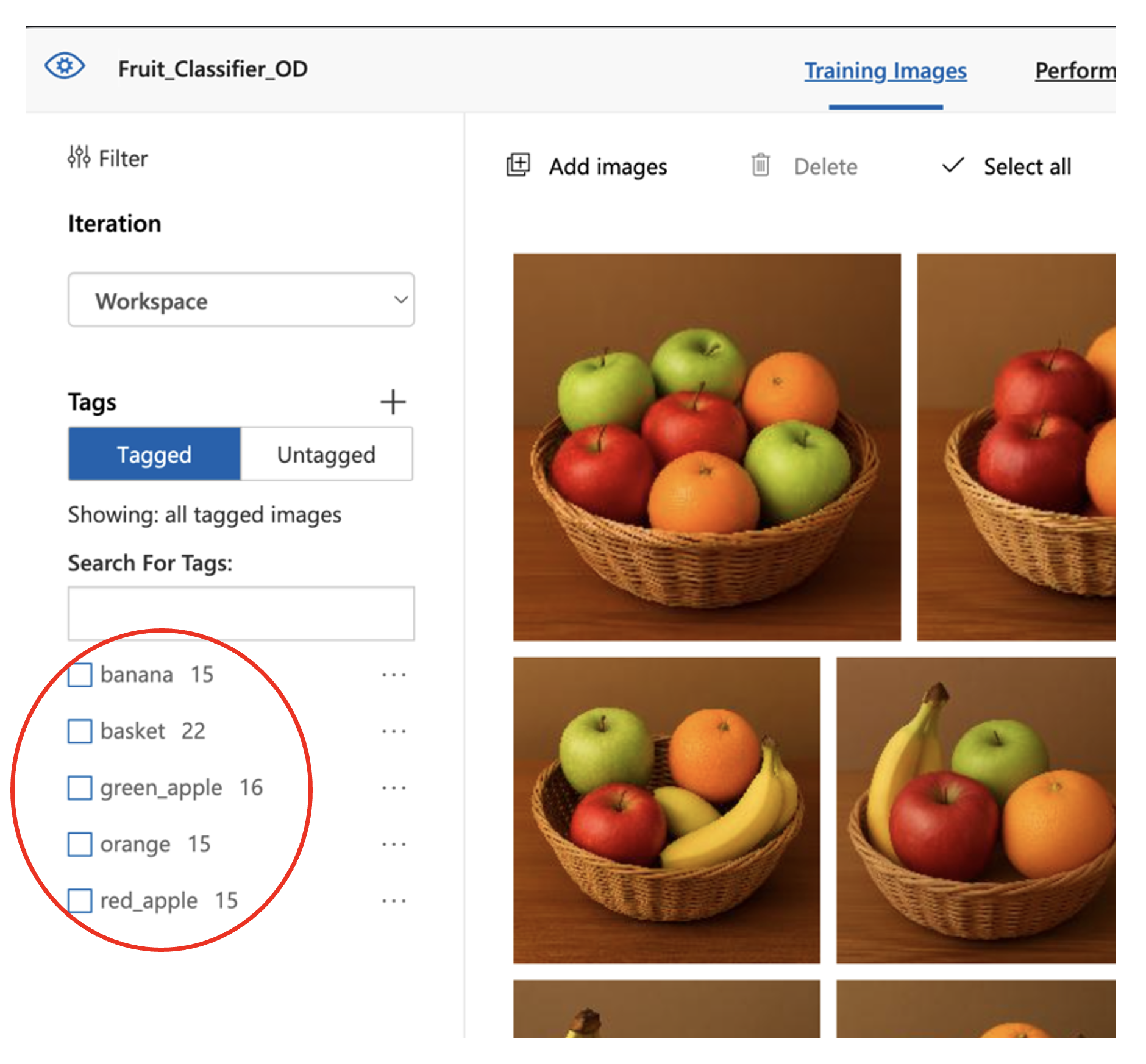
Custom Vision interface showing tag counts - ensure you have at least 15 instances of each tag