AutoML and Computer Vision
Automated Machine Learning (AutoML) is a powerful feature within Azure that enables researchers and developers to streamline the process of training machine learning models. Instead of manually selecting algorithms, tuning hyperparameters and evaluating performance metrics one at a time, AutoML automates these steps. It builds multiple machine learning pipelines in parallel, tests different model architectures, and selects the best-performing model based on your chosen evaluation criteria.
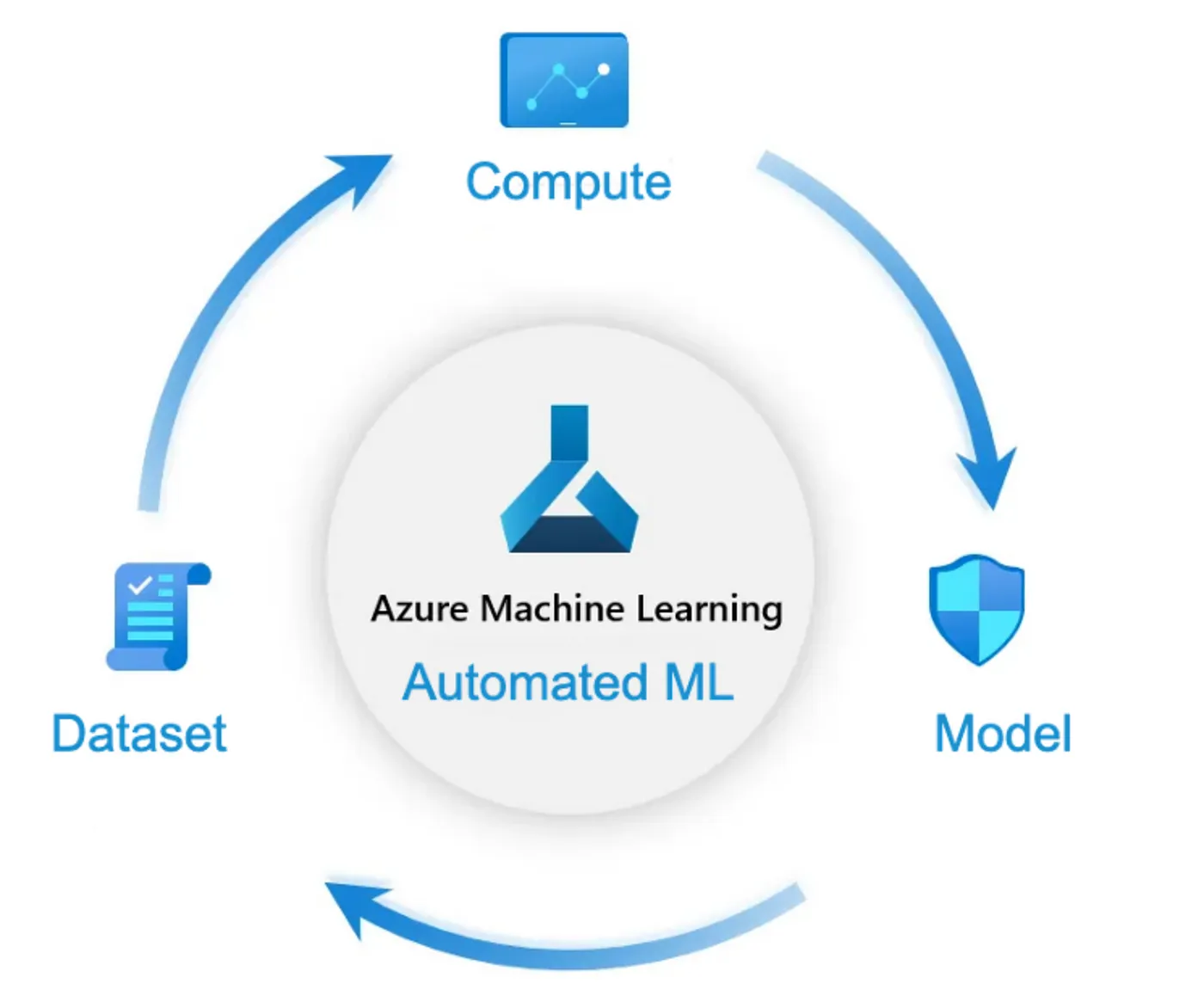
In the context of computer vision, AutoML can be applied to a variety of tasks, including image classification, object detection and image segmentation. This makes it an invaluable tool for tackling complex image analysis problems without requiring extensive expertise in machine learning engineering.
One notable application is image segmentation, where AutoML can be used to train models that not only classify image content but also identify the precise spatial extent of specific structures. For example, in biomedical imaging, this could involve detecting and outlining individual cancer cells or immune infiltrates within histological images. To accomplish this, AutoML requires annotated ground truth masks—labelled versions of each image that indicate where the structures of interest are located. These masks can be generated using tools such as makesense.ai, a free, browser-based annotation platform that allows manual labelling and export in machine learning-compatible formats.
Once images and their corresponding masks are prepared and uploaded to Azure, AutoML takes over the model training process. It intelligently explores different network architectures and parameter combinations, evaluates model performance using metrics such as Intersection over Union (IoU), and selects the most effective configuration. This makes it particularly well-suited to complex or high-dimensional datasets, where manually building and tuning models would be time-consuming or infeasible.
As such, while AutoML represents a powerful and increasingly essential tool in the modern machine learning toolbox, it is not demonstrated here due to practical constraints on compute resources and credit limits. Learners interested in exploring AutoML further are encouraged to consult the Microsoft Learn documentation on AutoML for detailed guidance and to revisit it when access to more robust Azure compute environments is available.
End-of-Module Conclusions
This tutorial has covered the fundamentals of using Azure Custom Vision for image analysis, from simple multi-class classification through to object detection and AutoML integration. Key takeaways include:
- The importance of consistent, well-labelled training data
- Understanding the differences between multi-class and multi-label classification
- The value of including background/negative examples in training sets
- How object detection extends classification with spatial localization
- Integration possibilities with Azure ML Studio and APIs
- An overview of AutoML and Computer Vision with paid Azure accounts
For further learning and advanced techniques, refer to the official Microsoft documentation on Azure AI Services, Custom Vision and AutoML.