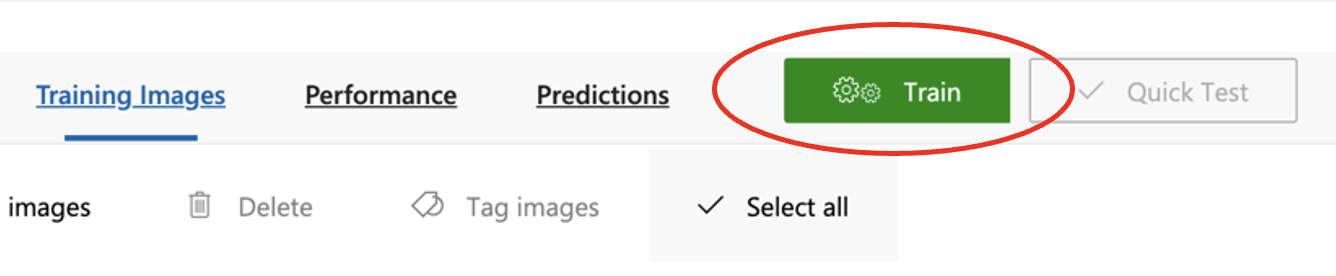Multi-Label Classification AI Vision
Training your Multi-Label Classifier
Next, we will train a multi-label classifier using Microsoft Custom Vision. While the training interface is largely the same as for multi-class classification, the key difference lies in the labelling process. Each image can be tagged with more than one class, allowing the model to learn independent decision boundaries for each label. This enables the classifier to detect multiple features within a single image rather than forcing a choice between categories.
-
Once you have tagged all the training images, click the green Train button at the top of the screen. Select Quick Training in the resulting dialogue.