Object detection builds on image classification by enabling a model to not only assign labels, but also to pinpoint the location and number of instances of an object within an image. Unlike multi-class or multi-label classification, which predicts the composition of an image as a whole, object detection models operate through the use of bounding boxes that are drawn around each detected item, together with its class label.
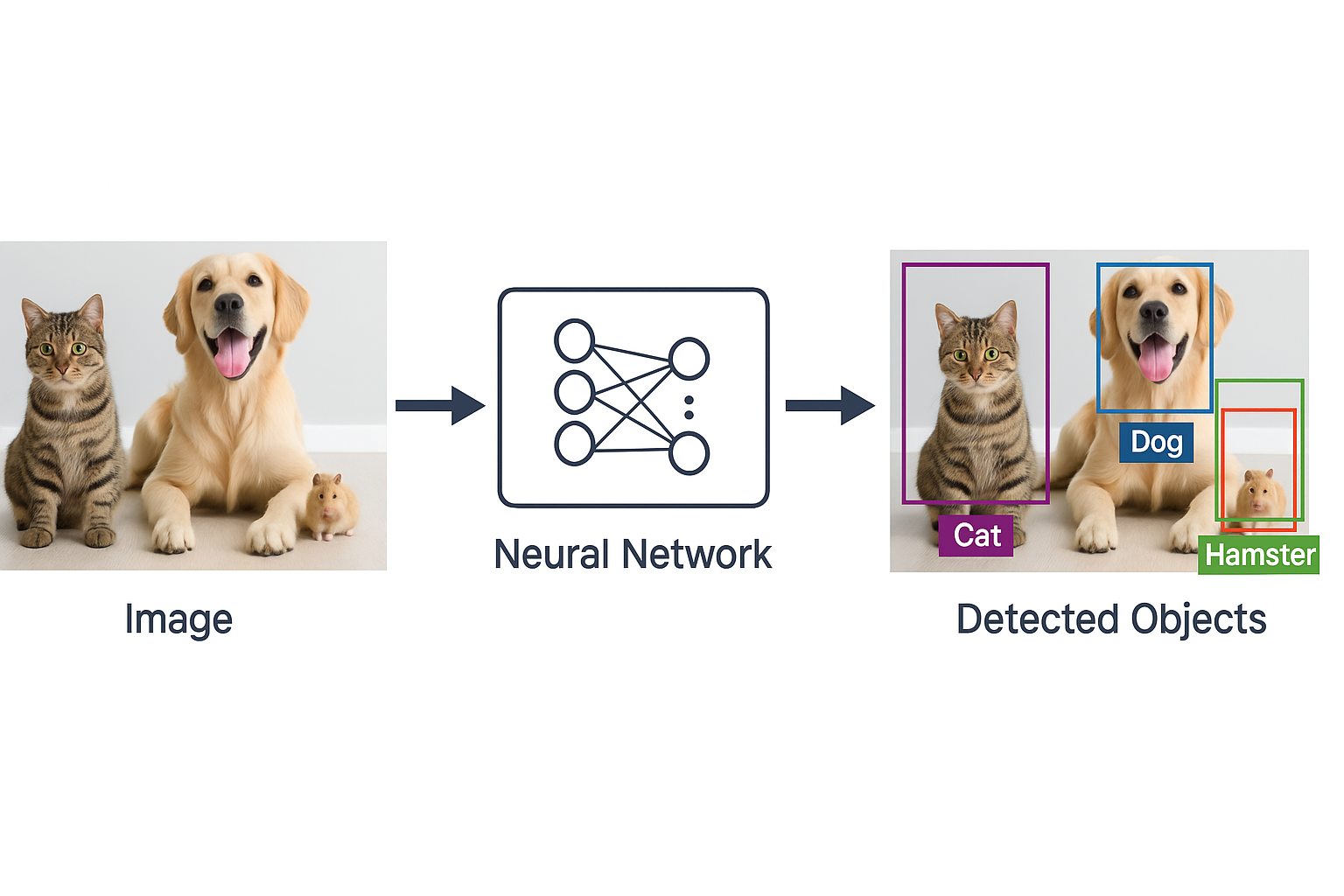
Multiple objects can be detected and bounded using Azure vision tools
This makes object detection particularly powerful when we are interested in finding out what labels are present in an image, together with how many objects, where they are positioned and whether multiple instances of different objects appear together.
Object Detection Tutorial Video
The tutorial video below summarises the workflow and examples used in the object detection section of our Custom Vision resource. Please consider its use as a supplement to the written materials, which give more depth and context.
Requirements for Object Detection
In order to commence object detection in Custom Vision, you will need:
- Images containing multiple instances of the object classes you wish to detect
-
Corresponding bounding box annotations that specify:
- The object class
- The pixel coordinates of each bounding box within the image
Bounding boxes can be annotated directly onto these images manually via the Microsoft Custom Vision portal, or by using external tools like MakeSense.ai or VoTT. Although we will focus on the former for this training resource.
Step 1: Create a New Object Detection Project
Go to https://customvision.ai and sign in with the same Azure account you used to create your Custom Vision resource.
Click New Project and fill in the form as shown below, then click Create Project:
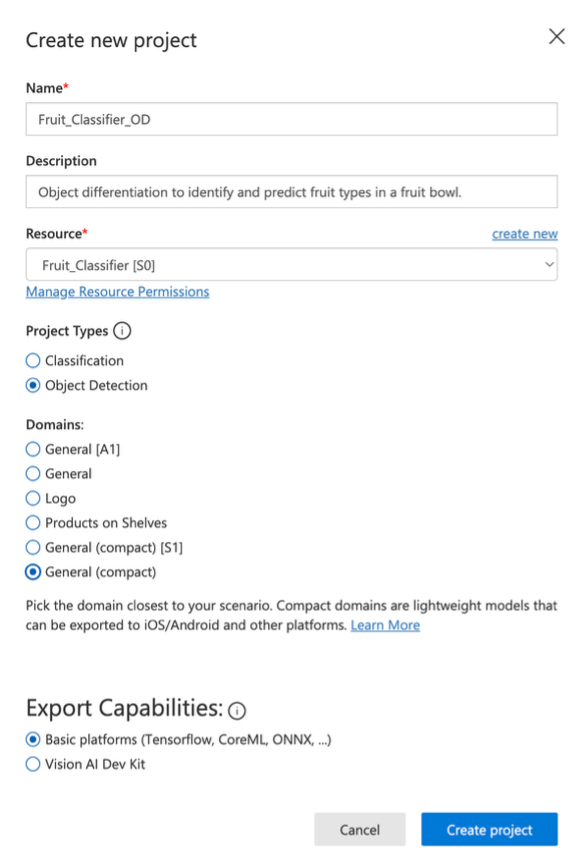
Example form for creating an object detection project in Custom Vision