Multi-Label Classification AI Vision
Prediction
-
Test with New Images: Click Quick Test at the top of the screen, and upload an image from the fruitbowl_dataset/Testing folder on GitHub. It will return each label with an associated probability score, indicating the likelihood of that feature being present in the image.
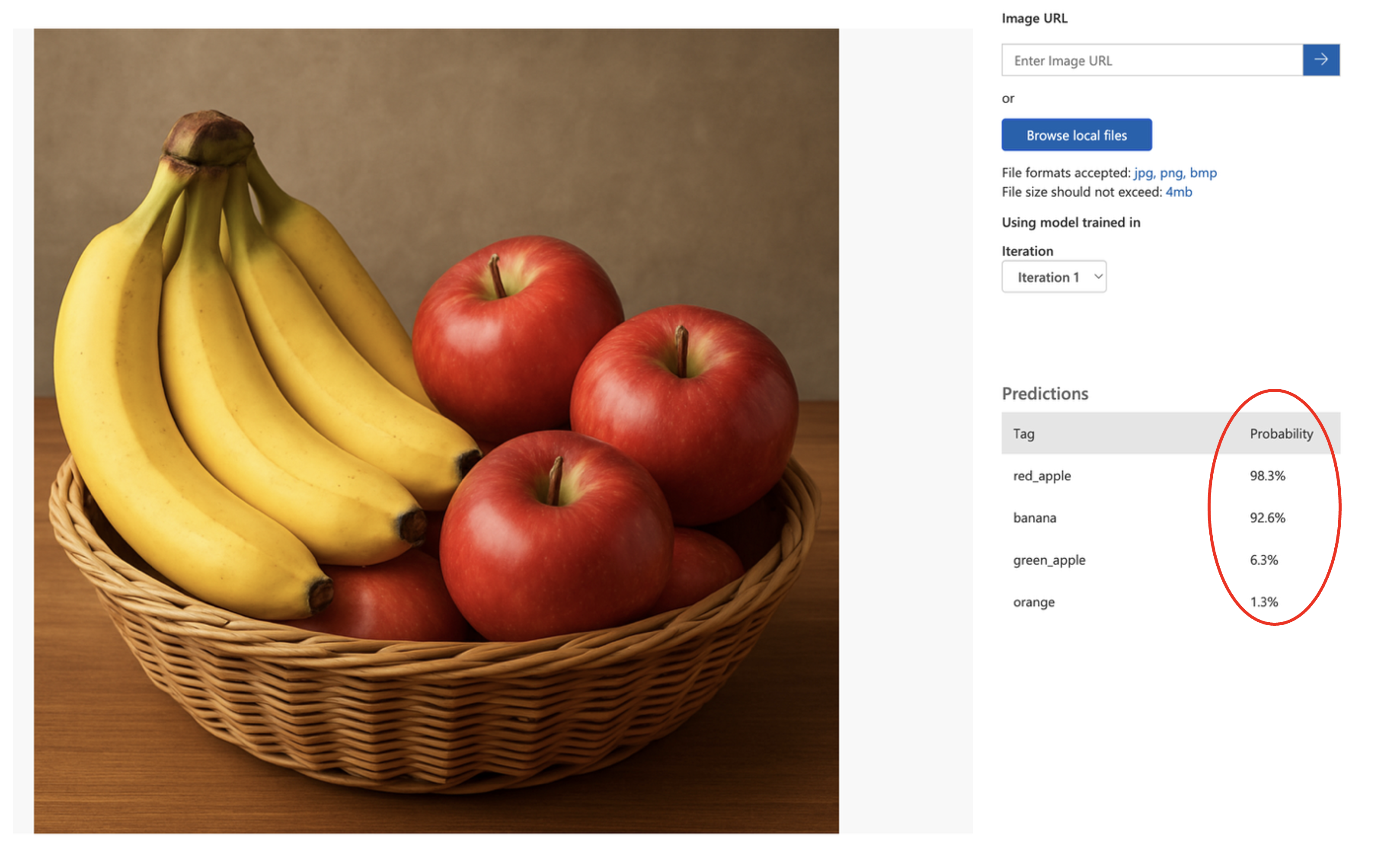
Note
Once training is complete and the model's evaluation is displayed, observe the probability scores given to each tag. Probability score reflects the model's confidence in its identification of a certain tag or label in the image. In this example, the probability of red apples scores highly, reflecting the model's high confidence that it has correctly identified an image containing the red_apple tag. The much lower probability scores assigned to the orange and green_apple tags indicate that the model is not reliably detecting the presence of these tags in this image.