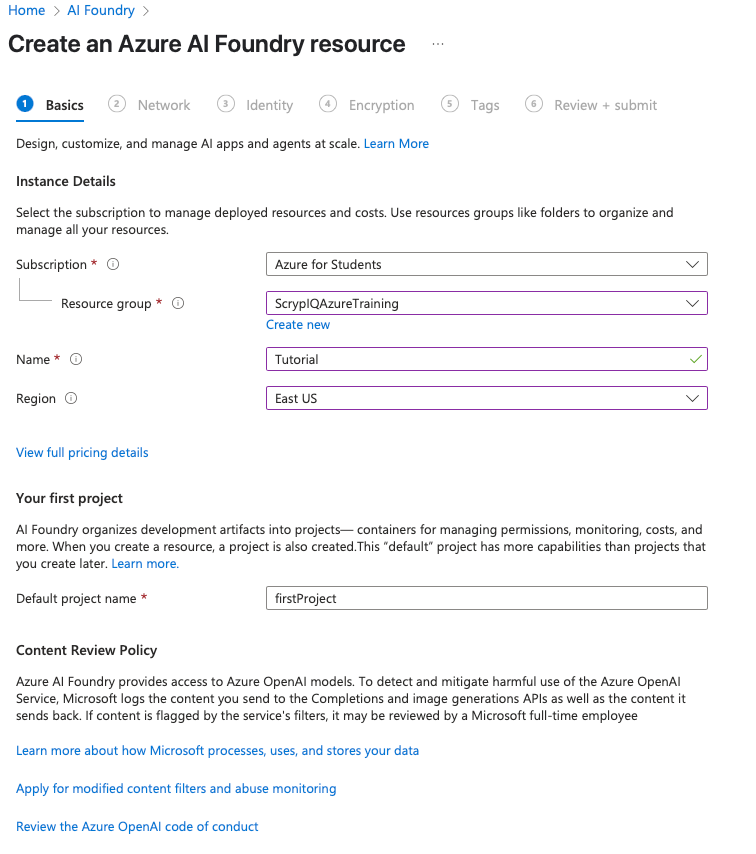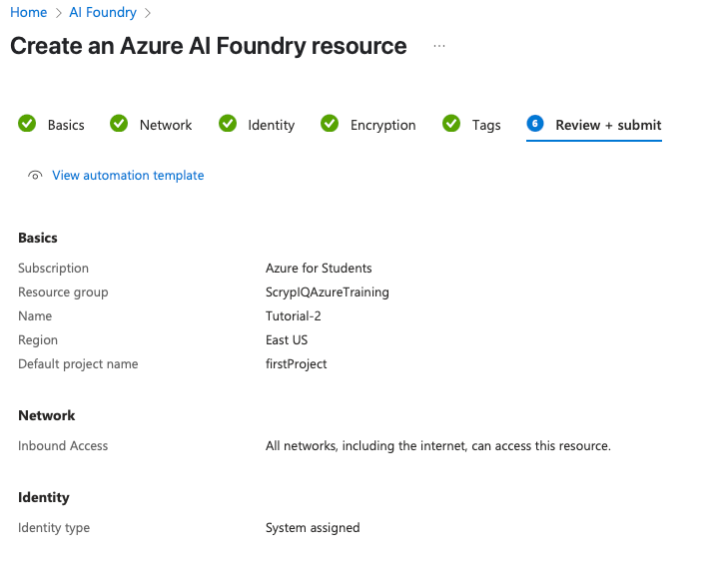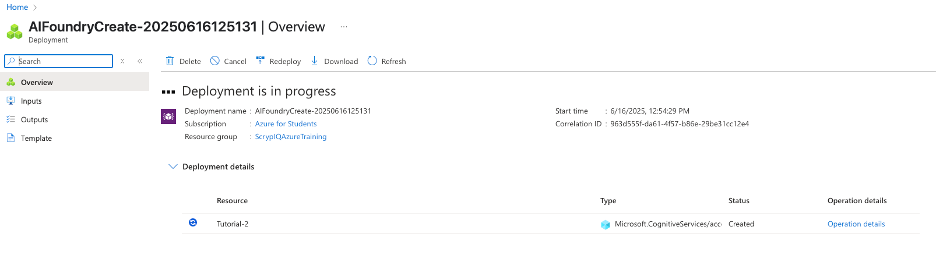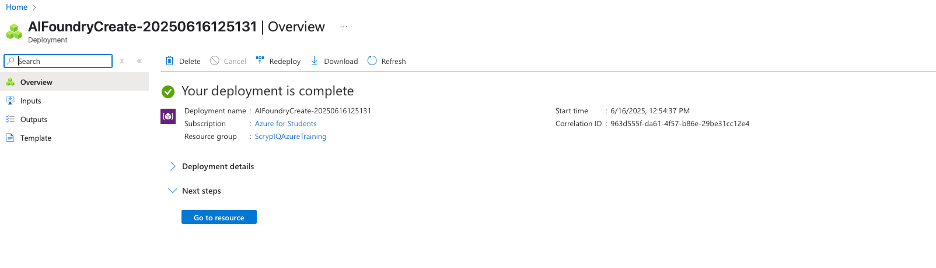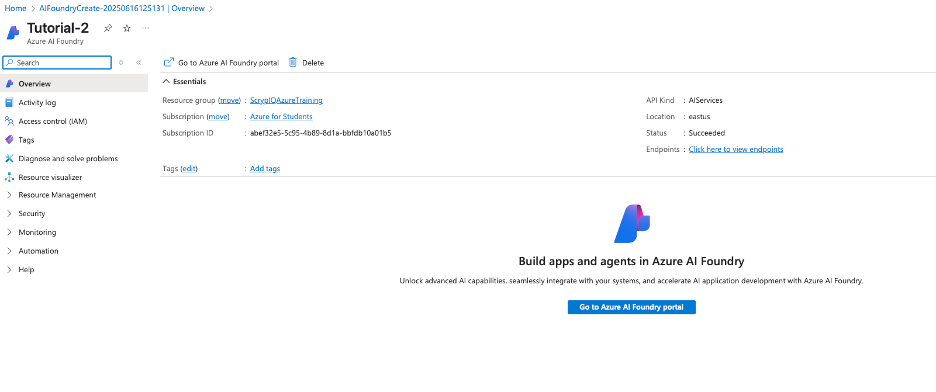When on the azure services dashboard, click on the Azure AI Foundry Icon.
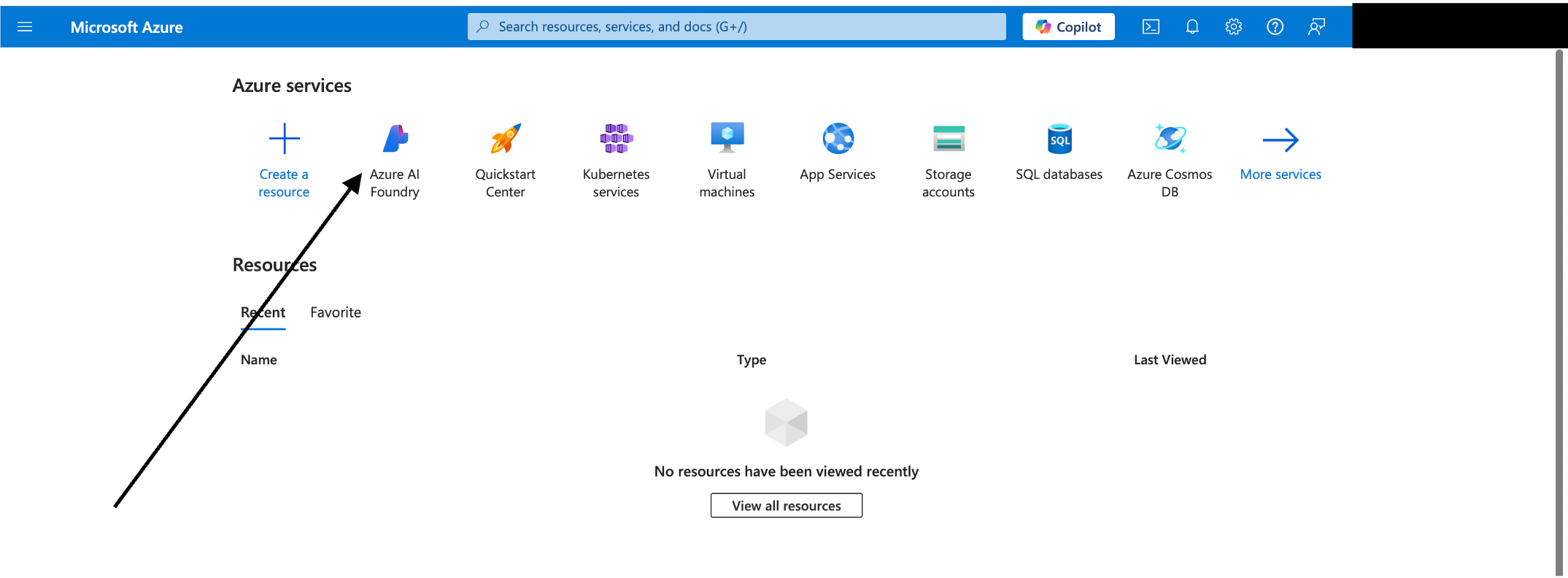
Azure AI Foundry icon on the Azure services dashboard
If this is your first time on foundry, click on the create resource button below under the overview tab
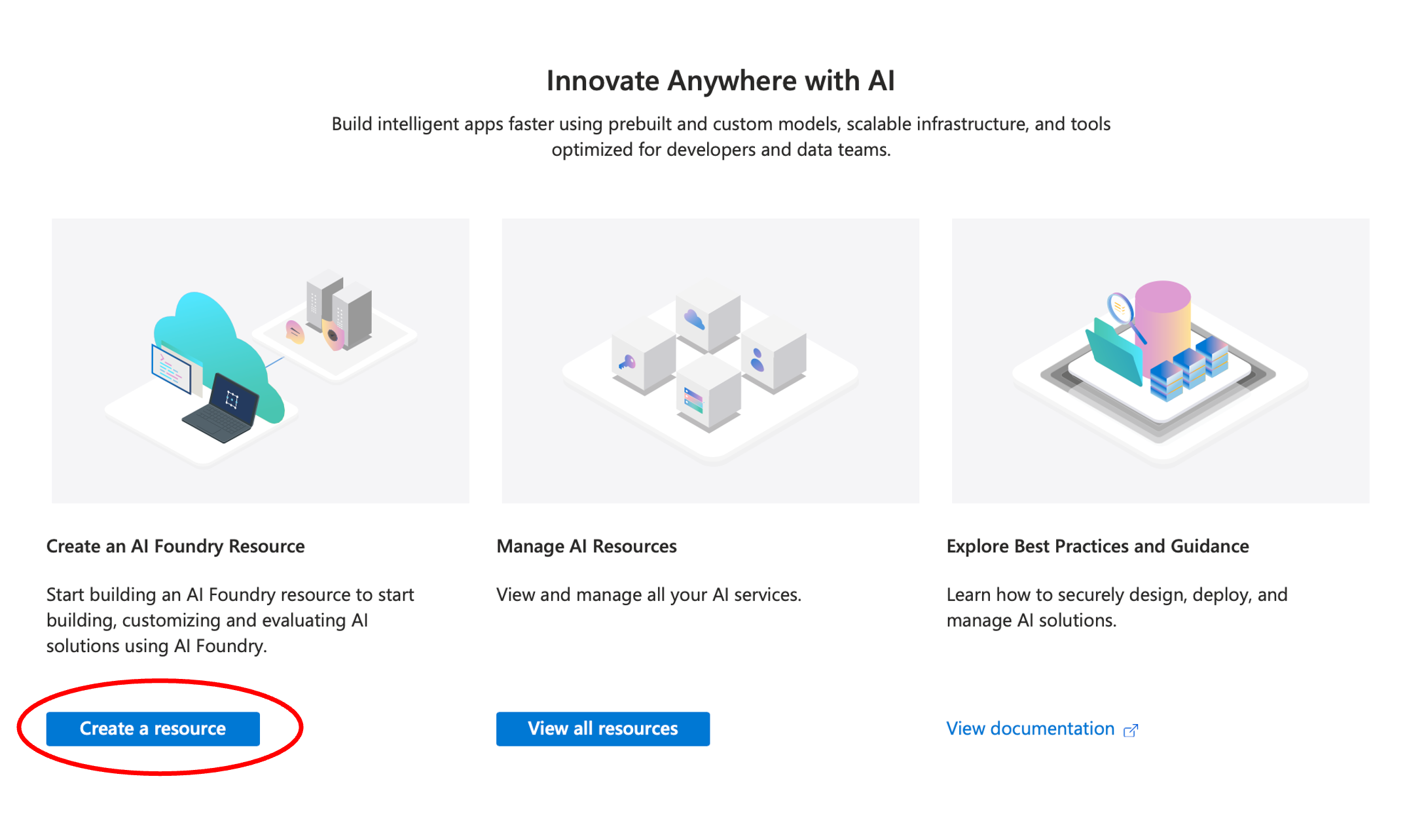
Create resource button in the overview tab